The Notion Life Calendar
Enter your date of birth
You found Life Calendar useful??

Buy Me a Coffee
It is not that we have a short time to live, but that we waste a lot of it.
— Seneca
Do you ever think about time? I mean, your time. The Notion life calendar displays in a grid all the weeks that make up a 90 years' life. The black squares are the weeks that have been passed already. The white squares, are the weeks yet to come.
I created this small life calendar to be embeddable in your digital life, so you can sometimes think about your time.
It should serve just as a semicolon in your daily life; a small pause.
Technically speaking, this digital calendar, cannot be cached [1]. Exactly as your life. Every time you will have a look at this image inside a Notion page, it will be a distinct and exact representation of the weeks you already lived, the weeks to come and, hopefully, it will remind you that time is a gift. And you can make great things with it.
The concept of a life calendar was invented by Tim Urban and, if you didn't already, check out his article your life in weeks. A really eye opening read.
How to use it
- Insert your date of birth and click Create calendar
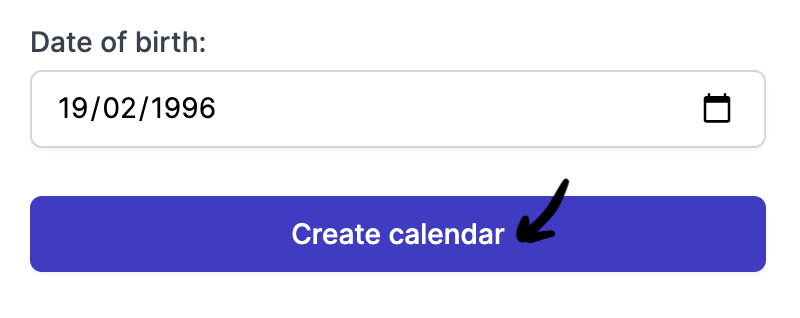
- Copy the generated link to your calendar
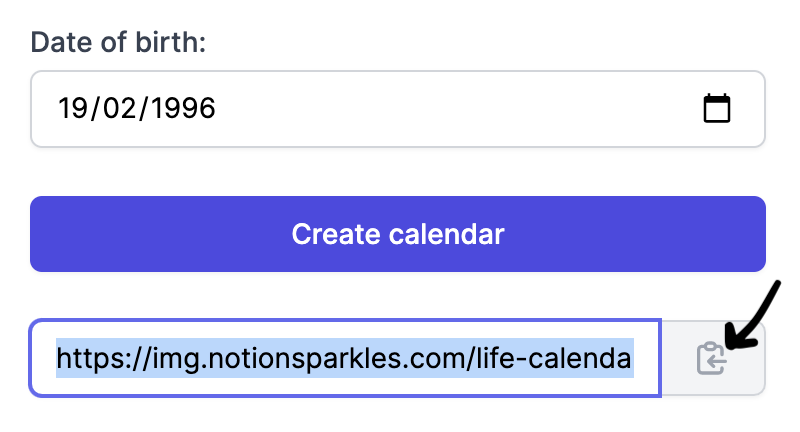
- Create an image in notion upload or embed with a link
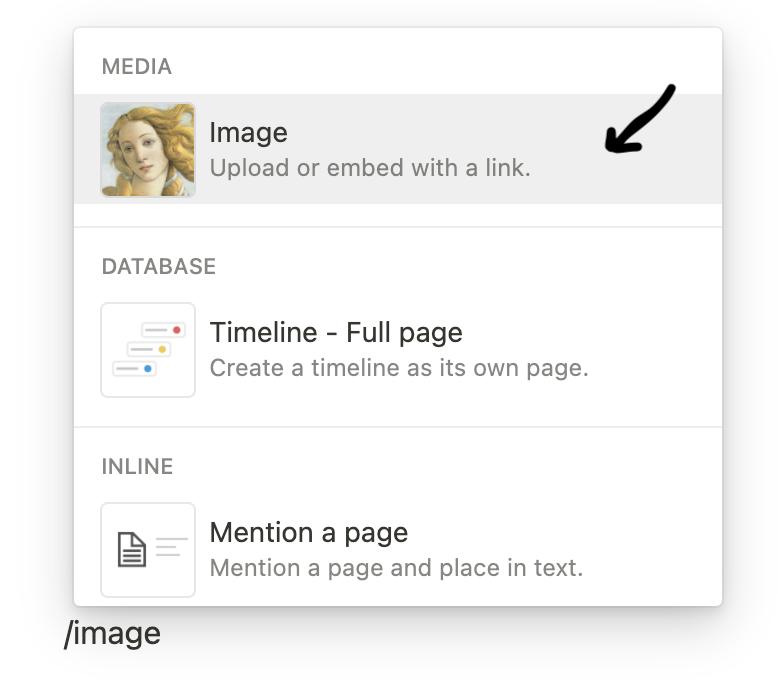
- Click embed link and Paste the generated link from step 2
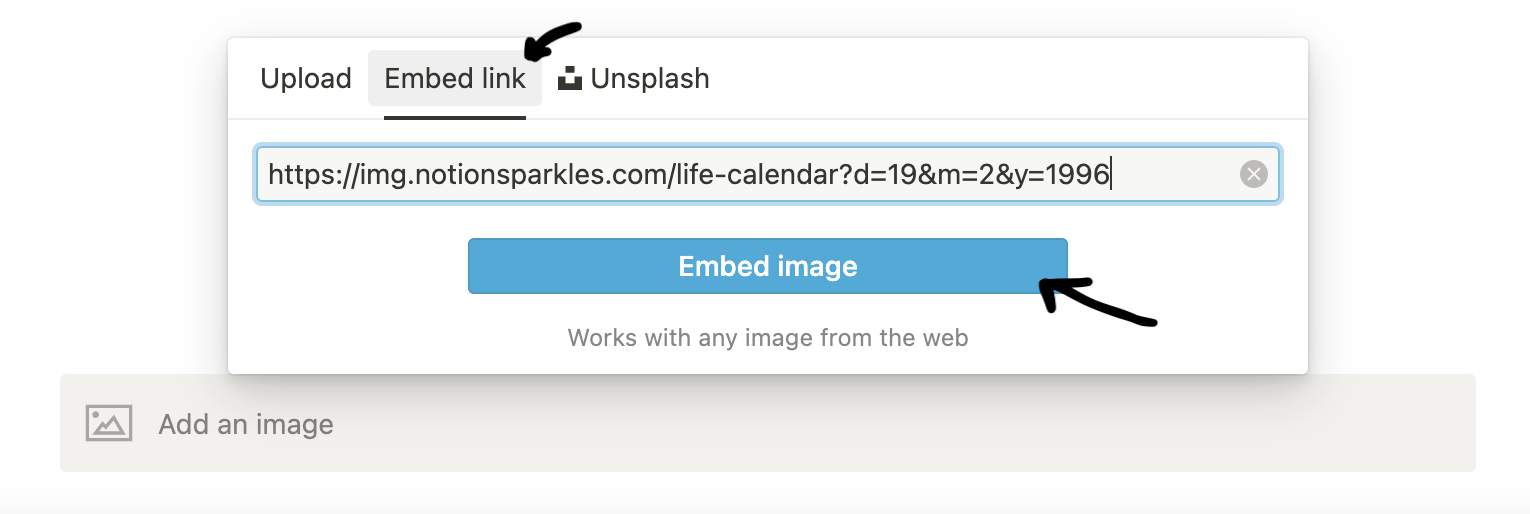
- After adding events to your calendar, you can download the calendar as a CSV or Excel file. You can then update it and add dates and colors locally to keep track of all your life events. Then you can upload it again to the life calendar to generate a new link you can embed in Notion.
[1] The Notion life caledar always returns a Cache-Control: no-cache header. Therefore, nor your browser nor a cdn will ever cache it.